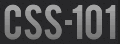Positioning an animated gif over a jpg image
It is a tweet from Ryan Seddon that gave me the idea to use a <img> element with a background image to reduce the weight of large animated (gif) images.
The original image the artist is using is an animated gif file that weighs 387.5 kb
I sliced the image to save the animated part as a gif file (size 152.7 kb) and the static part as a jpg file (size 66.7 kb). The gif is the image in the markup, the jpg its background. The technique adds an extra http request, but I believe the 170 kb savings makes up for it 🙂
The markup
<img alt="" src="the-gif.gif">The CSS
img {
padding: 472px 396px 60px 140px;
background:url(https://css-101.org/wp-content/themes/pdp2el2eea4t8lgnlodsp145683/files/articles/two-layer-image/the-jpg.jpg) no-repeat;
}
The image above is not the original one used for calculation of file weight.
Throwing a .png file into the picture
I didn’t spend much time on creating the animated gif which results in a choppy animation and some slight misalignment. Then, I had another idea: to hide part of the gif I am using a third image as an overlay – placing the gif between the jpg and a png.
As shown below:


Note: I did not bother using a filter (for transparency in Internet Explorer).
The jpg

The gif